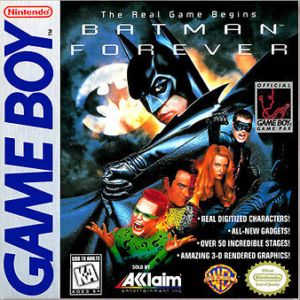0. Get a Hair Blow Dryer and concentrate the hot air on the black rectangle area all around the Ipad. This should go on for at least 5 minutes or until screen glue starts to peel apart.
- Use Flat Head screwdriver to peel off glue or cut off the sides of the Ipad. Move around slowly pulling the screen, too fast can actually break the screen and risk having many pieces.
- Once screen pulled apart, start to unscrew all 4 screws around the ipad.
- Then slowly remove the main Ipad screen away from case. You will see the ribbon that connects the Old ipad screen to the mother board.
- Lift the locking mechanism off the Ipad Screen ribbon and then slowly pull out the ribbon from the motherboard.
- Now your old screen should be removed and discarded in the trash.
- Get new screen and get the ribbon and slowly push the new ribbon into the motherboard of the ipad.
- Once ribbon is fully inside connector, push down the locking mechanism to lock the ribbon into place.
- Now put back the Ipad main screen and put back the 4 screws that were removed from the Ipad.
- Peel off the stickers off the new Ipad screen and then replace the screen and now test out your ipad. The home, volume, and power buttons should be functional and the screen should be touchable.
Enjoy!